前言
刚开始学习Tensorflow时都是跑官方教程上的例子,比如:mnist, cifar10,这些数据都是官方整理好的。后来由于项目需要处理自己的数据,整理自己的数据集,在网上查了很多资料,现在做一下总结。
整理数据
首先把自己的数据整理好,由于是分类问题,我把每个类的图片保存在一个文件夹,这部分我是手动加脚本实现。最后把自己的数据整理成下图这样。
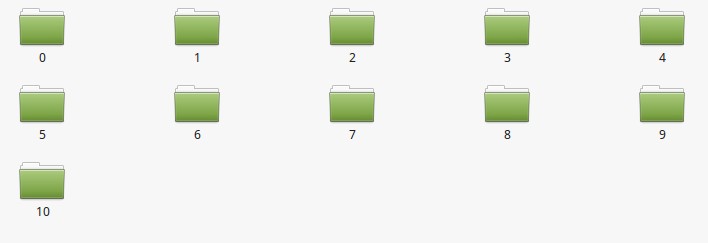
Split data
在训练之前我就把数据分为 训练集、验证集、测试集,很多人混淆验证集和测试集,包括我之前为了让结果好看点,直接用测试集进行调参,当时还在网上看到很多人说这样可以,因为没有利用测试集训练网络,其实这样是不行的,验证集是验证当前网络训练状态,可以根据网络在训练集和验证集上的结果调参,但是测试集只有一个作用,就是训练完成后在测试集上进行评价,所以 不要滥用测试集。
获得所有图片的 绝对路径列表,然后按照一定比例分成三部分,这是网络的输入,而绝对路径中含有标签信息,把标签提取出来放在对应路径后面。
def getDatafile(file_dir, train_size, val_size):
"""Get list of train, val, test image path and label
Parameters:
-----------
file_dir : str, file directory
train_size : float, size of test set
val_size : float, size of validation set
Returns:
--------
train_img : str, list of train image path
train_labels : int, list of train label
test_img :
test_labels :
val_img :
val_labels :
"""
# images path list
images_path = []
# os.walk 遍历文件夹下的所有文件,包括子文件夹下的文件
for root, sub_folders, files in os.walk(file_dir):
for name in files:
images_path.append(os.path.join(root, name))
# labels,images path have label of image
labels = []
for image_path in images_path:
label = int(image_path.split('/')[-2]) # 将对应的label提取出来
labels.append(label)
# 先将图片路径和标签合并
temp = np.array([images_path, labels]).transpose()
# 提前随机打乱
np.random.shuffle(temp)
images_path_list = temp[:, 0] # image path
labels_list = temp[:, 1] # label
# train val test split
train_num = math.ceil(len(temp) * train_size)
val_num = math.ceil(len(temp) * val_size)
# train img and labels
train_img = images_path_list[0:train_num]
train_labels = labels_list[0:train_num]
train_labels = [int(float(i)) for i in train_labels]
# val img and labels
val_img = images_path_list[train_num:train_num+val_num]
val_labels = labels_list[train_num:train_num+val_num]
val_labels = [int(float(i)) for i in val_labels]
# test img and labels
test_img = images_path_list[train_num+val_num:]
test_labels = labels_list[train_num+val_num:]
test_labels = [int(float(i)) for i in test_labels]
# 返回图片路径列表和对应标签列表
return train_img, train_labels, val_img, val_labels, test_img, test_labels
写入TFRecords文件
TFRecords是标准TensorFlow格式,这种方法可以使TensorFlow的数据集更容易与网络应用架构相匹配, 这是官方推荐一种数据格式,当然要用它了。
def _int64_feature(value):
"""Wrapper for inserting int64 features into Example proto."""
if not isinstance(value, list):
value = [value]
return tf.train.Feature(int64_list=tf.train.Int64List(value=value))
def _bytes_feature(value):
return tf.train.Feature(bytes_list=tf.train.BytesList(value=[value]))
这是官网上的两个函数,为写入TFRecords文件做准备。
TFRecords文件包含了tf.train.Example 协议内存块(protocol buffer) (协议内存块包含了字段 Features)。你可以写一段代码获取你的数据, 将数据填入到Example协议内存块(protocol buffer),将协议内存块序列化为一个字符串, 并且通过tf.python_io.TFRecordWriter class写入到TFRecords文件。
def convert_to_TFRecord(images, labels, save_dir, name):
"""Convert images and labels to TFRecord file.
Parameters:
-----------
images : list of image path, string
labels : list of labels, int
save_dir : str, the directory to save TFRecord file
name : str, the name of TFRecord file
Returns:
--------
no return
"""
filename = os.path.join(save_dir, 'cache', name + '.tfrecords')
n_samples = len(labels)
if np.shape(images)[0] != n_samples:
raise ValueError('Images size {} does not match label size {}'.format(images.shape[0], n_samples))
writer = tf.python_io.TFRecordWriter(filename) # TFRecordWriter class
print 'Convert to TFRecords...'
for i in xrange(0, n_samples):
try:
# 首先利用matplotlib读取图片,类型是np.ndarray(uint8)
image = plt.imread(images[i]) # type(image) must be array
image_raw = image.tobytes() # transform array to bytes
label = int(labels[i])
example = tf.train.Example(features=tf.train.Features(feature={
'label': _int64_feature(label),
'image_raw': _bytes_feature(image_raw)}))
writer.write(example.SerializeToString())
except IOError as e:
print 'Could not read:{}'.format(images[i])
print 'Skip it!'
writer.close()
print 'Done'
读取TFRecords文件
从TFRecords文件中读取数据, 可以使用tf.TFRecordReader的tf.parse_single_example解析器。 这个parse_single_example操作可以将Example协议内存块(protocol buffer)解析为张量。
def read_and_decode(TFRecord_file, batch_size, one_hot, standardized=True):
"""Read and decode TFRecord
Parameters:
-----------
TFRecord_file : filename of TFRecord file, str
batch_size : batch size, int
one_hot : label one hot
standardized : Standardized the figure,在这里设置一个是否标准化图片的参数,主要是
方便测试这个函数并可视化读取的图片
Returns:
--------
image_batch : a batch of image
label_batch : a batch of label, one hot or not
"""
# tf.name_scope('input') 把读取图片的过程包装在一个命名空间内是为了在tensorboard里好看
with tf.name_scope('input'):
# tf.train.string_input_producer
# 将文件名列表交给tf.train.string_input_producer 函数.
# 生成一个先入先出的队列,文件阅读器会需要它来读取数据。
# Returns: A QueueRunner for the Queue is added to the current Graph's
# QUEUE_RUNNER collection
filename_queue = tf.train.string_input_producer([TFRecord_file])
# init TFRecordReader class
reader = tf.TFRecordReader()
key, values = reader.read(filename_queue) # filename_queue
# parse_single_example将Example协议内存块(protocol buffer)解析为张量
features = tf.parse_single_example(values,
features={
'label': tf.FixedLenFeature([], tf.int64),
'image_raw': tf.FixedLenFeature([], tf.string),
})
# decode to tf.uint8
image = tf.decode_raw(features['image_raw'], tf.uint8) # tf.uint8
# image cast
image = tf.cast(image, tf.float32) # tf.uint8 to tf.float32
# reshape
image = tf.reshape(image, [128, 128, 3])
# standardized
# 训练网络时,需要标准化
# 测试这个函数时,需要把读取的图片显示出来,标准化后会显示异常,不需要标准化
# 当训练出现异常时,也方便debug,观察训练数据是否异常
if standardized:
image = tf.image.per_image_standardization(image)
# label
label = tf.cast(features['label'], tf.int32) # label tf.int32
# create batchs of tensors
# This function is implemented using a queue.A QueueRunner for the queue
# is added to the current Graph's QUEUE_RUNNER collection.
image_batch, label_batch = tf.train.batch([image, label],
batch_size=batch_size,
num_threads=4,
capacity=10000)
# one hot
if one_hot:
n_classes = NUM_CLASSES
label_batch = tf.one_hot(label_batch, depth=n_classes)
# tf.one_hot之后label的类型变为tf.float32,后面运行会出bug
# 所以在这里再次调用tf.cast
label_batch = tf.cast(label_batch, tf.int32)
label_batch = tf.reshape(label_batch, [batch_size, n_classes])
else:
label_batch = tf.reshape(label_batch, [batch_size])
return image_batch, label_batch
值得注意的有两点,标准化和one_hot.
在主程序中调用read_and_decode()函数
线程和队列
TensorFlow的Session对象是可以支持多线程的,因此多个线程可以很方便地使用同一个会话(Session) 并且并行地执行操作。然而,在Python程序实现这样的并行运算却并不容易。所有线程都必须能被同步终止, 异常必须能被正确捕获并报告,会话终止的时候, 队列必须能被正确地关闭。
TensorFlow提供了两个类来帮助多线程的实现:tf.Coordinator和tf.QueueRunner。 从设计上这两个类必须被一起使用。
tf.Coordinator tf.QueueRunner
tf.train函数添加 QueueRunner 到你的数据流图中
QueueRunner: Holds a list of enqueue operations for a queue, each to be in a thread.
-
Coordinator: 这是负责在收到任何关闭信号的时候,让所有的线程都知道。最常用的是在发生异常时这 种情况就会呈现出来,比如说其中一个线程在运行某些操作时出现错误(或一个普通的Python异常)。
-
QueueRunner: 用来协调多个工作线程同时将多个张量推入同一个队列中。
tf.train.start_queue_runners
在你运行任何训练步骤之前,必须调用 tf.train.start_queue_runners 函数, 否则数据流图将一直挂起。tf.train.start_queue_runners 这个函数将会启动输入管道的线程,填充样本到队列中, 以便出队操作可以从队列中拿到样本。这种情况下最好配合使用一个tf.train.Coordinator,这样可以在 发生错误的情况下正确地关闭这些线程。
tf.train.start_queue_runners函数作用:要求数据流图中每个QueueRunner去开始它的线程运行入队操作。
官方推荐模板
# Create the graph, etc.
init_op = tf.initialize_all_variables()
# Create a session for running operations in the Graph.
sess = tf.Session()
# Initialize the variables (like the epoch counter).
sess.run(init_op)
# Start input enqueue threads.
coord = tf.train.Coordinator()
threads = tf.train.start_queue_runners(sess=sess, coord=coord)
try:
while not coord.should_stop():
# Run training steps or whatever
sess.run(train_op)
except tf.errors.OutOfRangeError:
print 'Done training -- epoch limit reached'
finally:
# When done, ask the threads to stop.
coord.request_stop()
# Wait for threads to finish.
coord.join(threads)
sess.close()
测试
首先将自己的数据写入TFRecords文件
# Main
if __name__ == '__main__':
# figure dir
project_dir = os.getcwd()
figure_dir = os.path.join(project_dir, 'figure')
# get list of images path and list of labels
train_img, train_labels, val_img, val_labels, test_img, test_labels = getDatafile(figure_dir,
train_size=0.67,
val_size=0.1)
# convert TFRecord file
TFRecord_list = ['train', 'val', 'test']
img_labels_list = [[train_img, train_labels], [val_img, val_labels], [test_img, test_labels]]
save_dir = os.getcwd()
for index, TFRecord_name in enumerate(TFRecord_list):
convert_to_TFRecord(img_labels_list[index][0], img_labels_list[index][1],
save_dir,
TFRecord_name)
调用read_and_decode()函数从TFRecords文件中读取数据,并利用matplotlib将图片展示出来
import os
import numpy as np
import tensorflow as tf
import matplotlib.pyplot as plt
from frame.frame_input import read_and_decode
if __name__ == '__main__':
# 随机设置,一个batch内样本数
BATCH_SIZE = 6
# file dir
project_dir = os.getcwd()
# TFRecord file
TFRecord_file_list = ['train.tfrecords', 'val.tfrecords', 'test.tfrecords']
TFRecord_file = os.path.join(project_dir, 'cache', TFRecord_file_list[0])
# 调用read_and_decode()函数
image_batch, label_batch = read_and_decode(TFRecord_file,
batch_size=BATCH_SIZE,
one_hot=True,
standardize=False)
# 启动一个session
with tf.Session() as sess:
# 控制读取的batch数
i = 0
# Coordinator()
coord = tf.train.Coordinator()
# 调用start_queue_runners启动QUEUERUNNER
threads = tf.train.start_queue_runners(sess=sess, coord=coord)
try:
while not coord.should_stop() and i < 1:
# run
img, label = sess.run([image_batch, label_batch])
# 可视化图片和标签
img_ = np.uint8(img) # float to uint8
label_ = np.argmax(label, 1) # one hot to int
# just test one batch
for j in xrange(BATCH_SIZE):
print 'label: {}'.format(label_[j])
# 第一维是batch_size
plt.imshow(img_[j, ...])
plt.show()
i += 1
except tf.errors.OutOfRangeError:
print 'Done!'
finally:
coord.request_stop()
coord.join(threads)
最后注意一点,代码中的中文注释只是帮助理解,运行时不要有任何中文,很容易出bug.
后记
以前都是用Keras搭建很简单的模型,Kears确实对新手很友好,代码封装的很好用,但是缺乏一定灵活性。我也是刚接触TensorFlow,文中难免有错误,还请批评指正。
本作品采用 知识共享署名 3.0 中国大陆许可协议 进行许可。